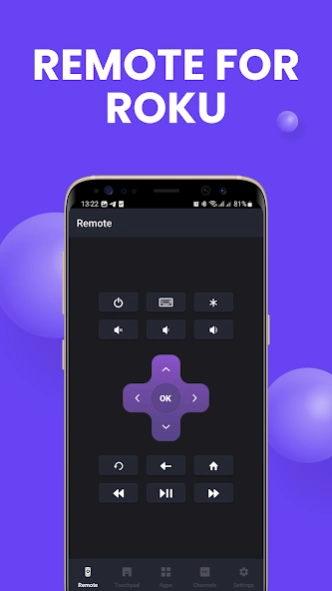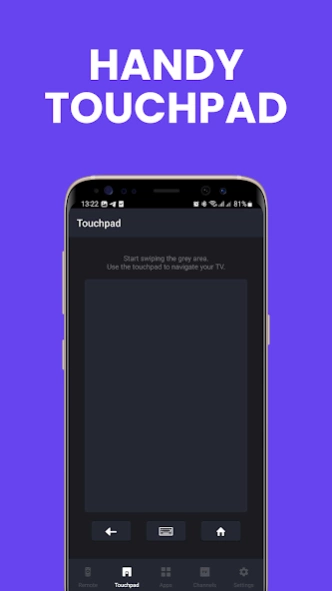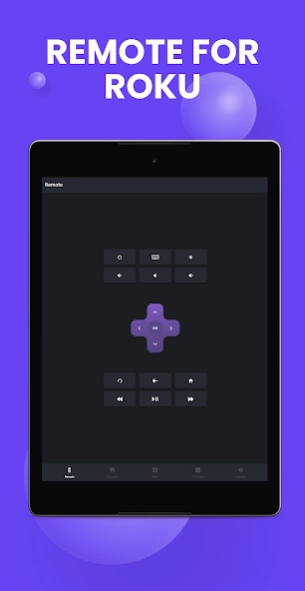Remote Control for Roku
Free Version
Publisher Description
Remote Control for Roku - Remote for TCL, Hisense, Insignia, Hitachi, RCA, Westinghouse Roku TV
Rokie is the best remote control unit for Roku Streaming Player and Roku TV. Magnificent design, intuitive interface, no pileup of buttons or complex settings. Thanks to this application, access to movies, music and games will become simpler and easier, and you will love your Roku even more. All you need is connect your Android device and Roku to the same Wi-Fi network.
Do you need a free Roku remote? Rokie app will help you easily control your media player. You will be able to control the playback of your content, run applications on Roku and enter text. A large touchpad will make navigation through the menu and content incredibly handy.
Rokie is also a remote for Roku TV. You will be able to adjust the volume of your Roku TV and switch channels. The app supports automatic connection to your media player. Now your Roku remote is ready to work right after launching.
Why you should choose Rokie:
- Compatible with all Roku TVs including TCL, Sharp, Insignia, Hitachi;
- Roku remote controls;
- Automatic connection to Roku;
- Handy list of apps with large icons;
- Adjusting the volume and switching TV channels on Roku TV;
- Use the keypad to quickly enter text;
- Navigation using the buttons or touchpad;
- Content playback control;
- Simple and user-friendly interface;
- Wear OS;
Compatibility:
- Rokie is compatible with all Roku models including Streaming Stick, Express, Express+, Premiere, Premiere+, Ultra, Roku TV (TCL, Sharp, Insignia, Hisense, RCA, Hitachi);
- Some applications like YouTube and Hulu+ have their own screen keyboards and do not take input from the Android keyboard;
Disclaimer:
Kraftwerk 9, LTD is not an affiliated entity of Roku, Inc, and Rokie application is not an official product of Roku, Inc.
About Remote Control for Roku
Remote Control for Roku is a free app for Android published in the System Maintenance list of apps, part of System Utilities.
The company that develops Remote Control for Roku is KRAFTWERK 9 LTD. The latest version released by its developer is 1.0.
To install Remote Control for Roku on your Android device, just click the green Continue To App button above to start the installation process. The app is listed on our website since 2024-01-19 and was downloaded 18 times. We have already checked if the download link is safe, however for your own protection we recommend that you scan the downloaded app with your antivirus. Your antivirus may detect the Remote Control for Roku as malware as malware if the download link to com.kraftwerk9.rokie is broken.
How to install Remote Control for Roku on your Android device:
- Click on the Continue To App button on our website. This will redirect you to Google Play.
- Once the Remote Control for Roku is shown in the Google Play listing of your Android device, you can start its download and installation. Tap on the Install button located below the search bar and to the right of the app icon.
- A pop-up window with the permissions required by Remote Control for Roku will be shown. Click on Accept to continue the process.
- Remote Control for Roku will be downloaded onto your device, displaying a progress. Once the download completes, the installation will start and you'll get a notification after the installation is finished.